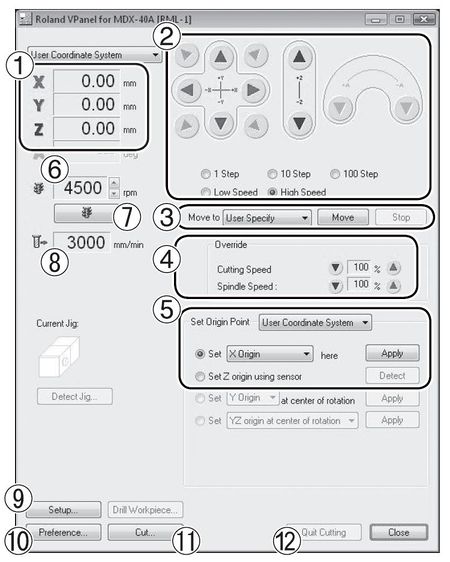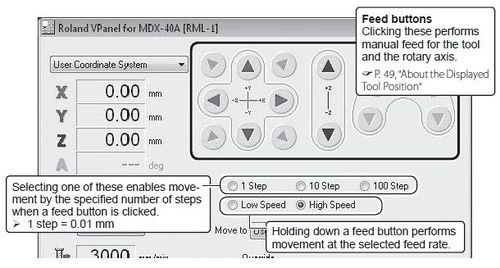Equipment/CNC Model Mill/VPanel
Equipment/CNC Model Mill/VPanel
1. This displays the present tool location.
2. These perform movement along the respective axes (X, Y, and Z).
3. You use this to make the tool move directly to a specific position.
4. These change the speed of spindle rotation and other aspects of cutting operations.
5. These set the base points used during cutting, such as the X- and Y-axes origin points.
6. This displays the present rotating speed of the spindle. Changing the speed is also possible.
7. This switches spindle rotation on and off.
8. This displays the present speed of tool movement.
9. This is used at times such as when setting the detailed operation of the machine, selecting the command sets, and others. Only owners should use this option.
10. The unit of measurement used for displaying coordinates can be changed.
11. Record the cutting data in text file format to VPanel and output to the machine.
12. The cutting operation stops. This button is displayed only during cutting operation.
Manual Feed
Moving the tool manually is called "manual feed," and you can accomplish this using the feed buttons in VPanel. Note: Manual feed cannot be performed while a cutting operation is in progress.
Table Movement When a Y-axis Feed Button Is Clicked Under the default setting, Y-axis movement assumes a direction of tool movement relative to the object being cut. This means that clicking a Y-axis feed button makes the table move in a direction different from what the arrow indicates.