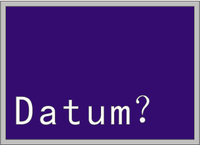Difference between revisions of "Equipment/CNC Router/Hand Controller"
Jason White (Talk | contribs) (→Startup) |
Jason White (Talk | contribs) (→Zeroing) |
||
| Line 70: | Line 70: | ||
[[image:Router-OK.png|50px]] + [[Image:Router-origin.png|50px]] | [[image:Router-OK.png|50px]] + [[Image:Router-origin.png|50px]] | ||
Move to workspace origin: OK + Origin | Move to workspace origin: OK + Origin | ||
| + | |||
| + | <!-- br tags to help printing onto paper --> | ||
| + | |||
| + | <br> | ||
| + | <br> | ||
| + | <br> | ||
| + | <br> | ||
== Loading & Starting a Job == | == Loading & Starting a Job == | ||
Revision as of 19:32, 19 November 2015
Equipment / CNC Router / Hand Controller
Contents
CNC Router Hand Controller Guide
The purpose of this page is to act as a guide for those who are not yet fully familiar with all the functions or key commands that operate the CNC Router. The tables below can be used while operating the machine as a quick "look-up" guide.
For more in depth reading, the Router Manual can be found here in PDF form. Router Manual
Lookup Tables
Hand controller layout.
Startup
Turn machine on at the plug socket/switch. Press 'OK' when controller says 'DATUM'
 The gantry will move the spindle/cutter to the front left of the bed. This is the XY Datum position.
The gantry will move the spindle/cutter to the front left of the bed. This is the XY Datum position.
Movement
Looking at the machine from the front.
Zeroing
 Set the Z home to the current position: 8
Set the Z home to the current position: 8
 +
+  Set the Z home to the top of material using sensor: OK + 8
Set the Z home to the top of material using sensor: OK + 8
 +
+  Move to workspace origin: OK + Origin
Move to workspace origin: OK + Origin
Loading & Starting a Job
Run Job from USB:
 Select 'U-Disk File' by pressing 'OK'
Select 'U-Disk File' by pressing 'OK'
 Use 1 & 4 to move up and down item by item, 2 & 5 to move page by page. OK to select.
Use 1 & 4 to move up and down item by item, 2 & 5 to move page by page. OK to select.
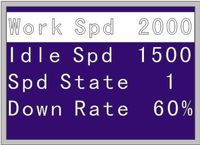 Change work speed (feed rate): Use 1 & 4 to select Work Spd.
Change work speed (feed rate): Use 1 & 4 to select Work Spd.
Origin to edit  Enter speed then press OK
Enter speed then press OK 
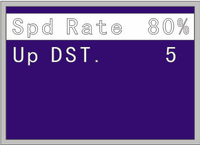 Set Speed ratio: Use 1 & 4 to select Spd Rate.
Set Speed ratio: Use 1 & 4 to select Spd Rate.
Origin to edit  Enter Percentage of Work Speed then press OK
Enter Percentage of Work Speed then press OK 
Speed Control
 Change the rapid speed when manually moving the tool: High/Low
Change the rapid speed when manually moving the tool: High/Low
 Increase the feed rate while job is running: Shift-Up
Increase the feed rate while job is running: Shift-Up
 Decrease the feed rate while job is running: Shift-Down
Decrease the feed rate while job is running: Shift-Down